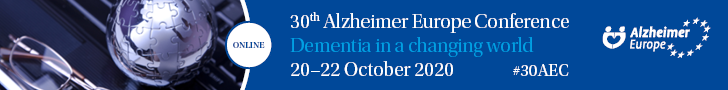
How to prepare for your online presentation at Alzheimer Europe!
We are very honoured and proud you are willing to contribute to the our online event at Alzheimer Europe. We do realise that this means a lot of effort from your side and we are very grateful for that.
On this page we will try to guide you step-by-step on how to prepare for your online presentation. You will find the following information here:
- Tips on how to determine and structure the content of your presentation
- Ideas on how to keep your audience engaged
- Practical tips on how to best present online and your technical setup
- How to record your presentation using Zoom
- Additional resources you might find useful too
Please watch these 3 short training videos (approx. 30 minutes) and additional resources, in order to prepare for your online presentation and deliver your best performance.
1. How to prepare the content for your presentation?
This first video explains how to select and prepare the content for your presentation. It covers:
- What is the main meaningful question?
- Which 3 sub-questions do you answer?
- How can you best prepare the slides?
PRO-TIPS FOR YOUR SLIDES
- Use both visuals and text on your slides; e.g. pictures, graphs or tables
- Only use bullet lists to summarise; e.g. patient characteristics or key learning points
- Seeing other bullet lists in your deck? Create a new slide for each bullet!
- Check the ‘Additional resources’ section below for useful links to improve you slides
2. How can you keep your audience engaged?
In this next video you will learn how to make your presentation more vibrant and engaging. It covers:
- The 3 most important tools (besides great content delivery) to keep your audience engaged
- The power of polling: how can you come up with polling questions?
- How can you be accessible for all audiences?
3. How can you best deliver your presentation?
In this last video you will learn how to make sure you come across in the best way you can. It covers:
- How to improve your technical setup?
- How can you create an intimate atmosphere?
- How will you end your presentation strong?
4. How to record your online presentation yourself
In this document you will learn how to record your presentation using the ZOOM application.
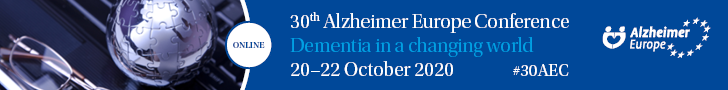
5. Additional relevant resources
In this section you will find relevant links to sources or documents to further improve your presentation and your slides.
Example PPT Slide templates
- The PPT slides used by Gerrit in his lecture above

Sources of royalty free images
- Pexels Free Stock Photos: www.pexels.com
- Pixabay Free Stock Images: pixabay.com
- Freepik Graphic Resources: www.freepik.com
- And of course Google image search with the ‘royalty free’ or ‘Creative Commons’ filter selected.
Frequently Asked Questions (FAQ)
These are some questions, you still might have:
What should I wear?
Whatever makes you feel good! However, we would recommend avoiding completely white or black garments, or colorful checkered or dotted designs.
How do I contact the production team?
In case you have any remaining questions, you can direct them to the our producer, which is Helmi van Doorn. You can e-mail her directly via Helmi@LOE.tv

Leave a Reply
Want to join the discussion?Feel free to contribute!